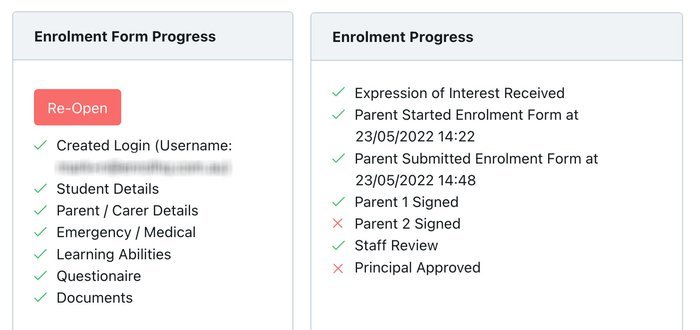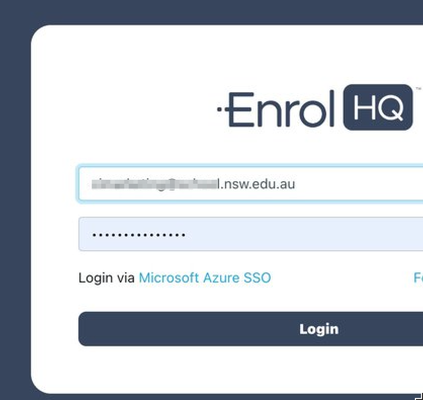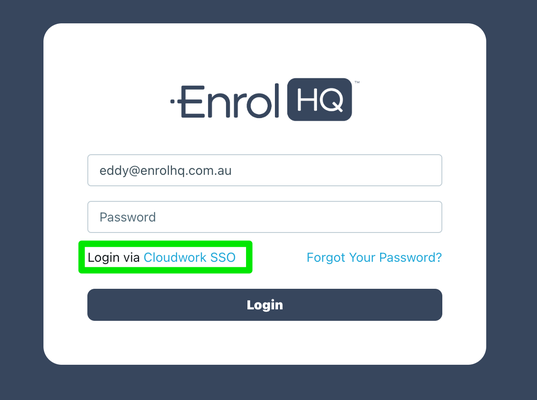Educational
Re-open or Reset Application and Offer Forms
Schools can re-open application forms or custom forms and have parents review and resubmit their initial answers instead of filling in a new form from scratch.
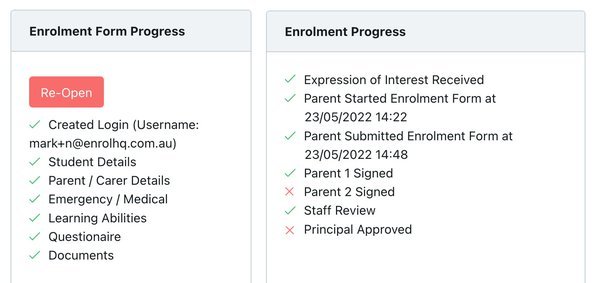
Sometimes, an enrolled student that has applied for a particular year level (for example Year 3, 2024) needs to delay their start (for example to Year 5, 2026). In this instance, they need to re-submit an application for the new year level. Re-opening the application form will save time and make the process much easier for the parents.
Another example is for schools that are using one of our Scholarships or Community re-enrolment forms. These schools might want to bulk re-open one or more of their forms.
You can also reopen any of the custom forms and collect the information again. It's really handy in those cases where you want to ask parents for up-to-date information.
With EnrolHQ you can re-open forms, individually or in bulk. You can also choose whether to retain any fees paid against the application or reset that fee as well to collect it again.
The workflow is as follows: the parents receive an email or SMS > they click on the link which will take them to the parent portal > they click on the button inside Outstanding Tasks and fill in the form. It's that easy ;)