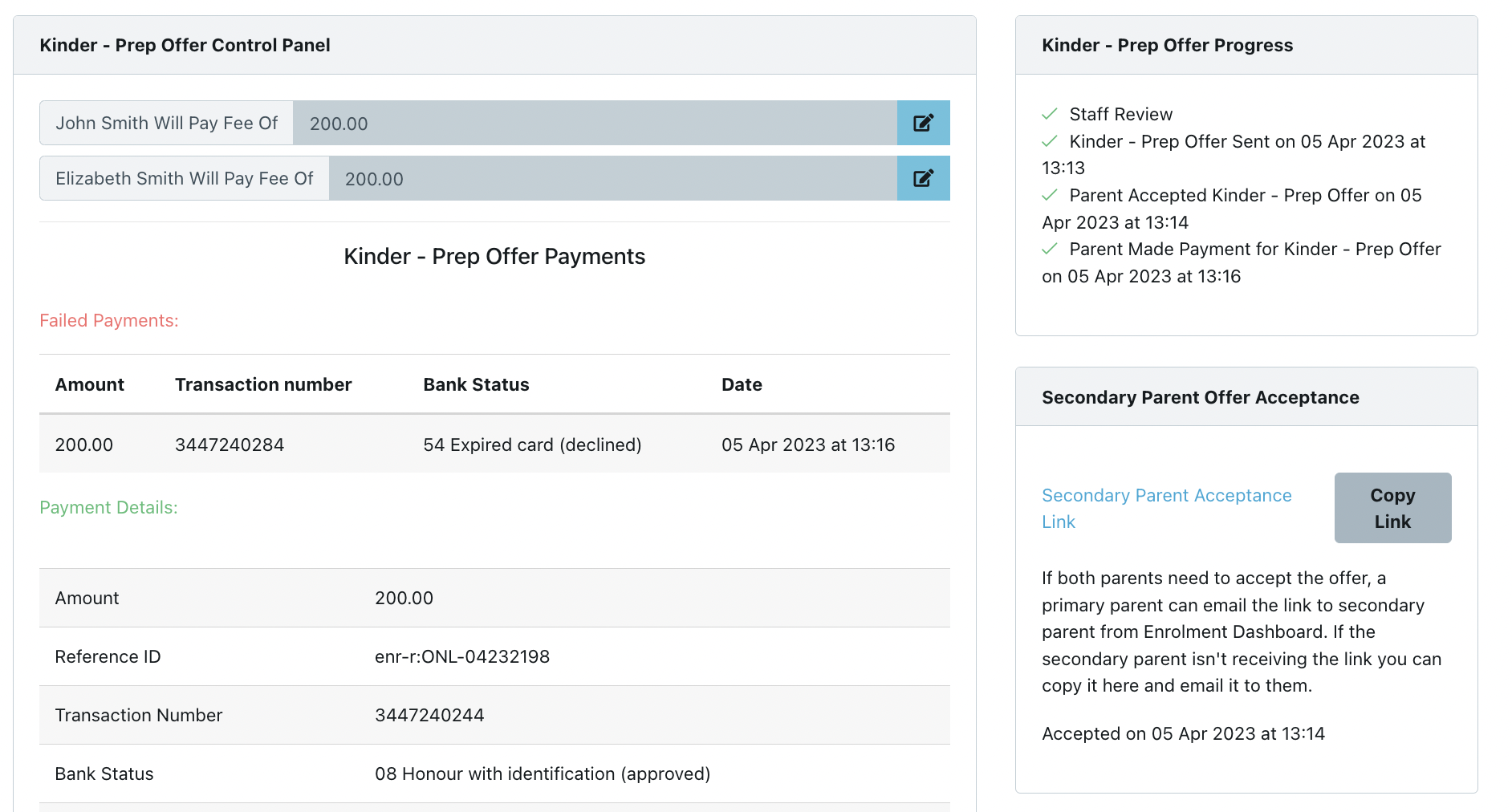1. Choose the split % amount
Select the new % yellow button to choose the split amount

2. Determine the split the amount between Parents
Use our slider to determine the split the amount between Parent 1 and Parent 2.
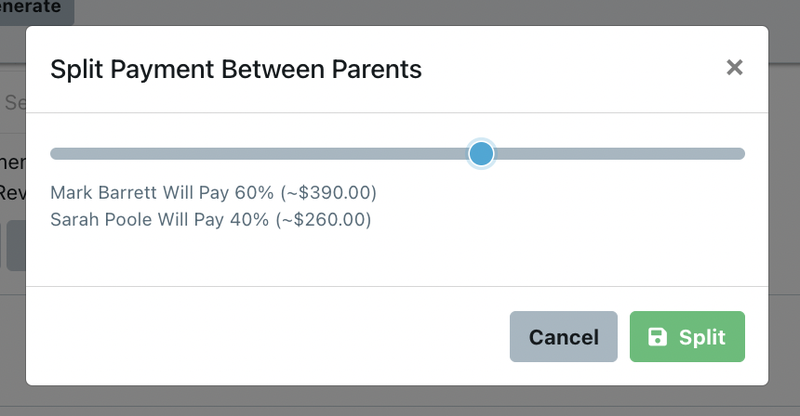
3. Confirm the payment structure
Click split to confirm the payment structure.

4. Further adjust / add line items to each parent
You can further adjust / add line items to each parent if you require by clicking the blue edit button against each parent.

5. Payment step is automatically added / adjusted for each parent based on your settings
When a Reserved or Confirmed Offer of Place is sent through EnrolHQ, the payment step is automatically added / adjusted for each parent based on the settings you have applied.
6. Individual receipts sent to each Parent
After submission, EnrolHQ sends individual receipts to each Parent. As with all system emails, a copy of these are placed into the Comms Log for staff reference.
To help you, and for our follow-up automations, the Acceptance Workflow is not complete until both parents have signed and paid their respective acceptance fees. Offer - Open, Offer - Expired and Offer - Accepted are the 3 status' we use.